Photography
– Editing pictures online: pixlr.com
– How to find the right camera?
– Would you like to know how many pictures were taken with your camera so as to anticipate when it might crash? Take a photo and this page will tell you: Shuttercount (only works with newer DLSR).
– German toll regulations for cameras
Audio transcription
-There are FINALLY (2018) programs that can transcribe audio files automatically via speech recognition. I use Sonix because its fee structure fits my needs best but there are a few others out there. The program recognizes American, British and Australian English as well as many other languages, whether your interview is in French, German or even Finnish. I tried the free trial for a 30-minute interview and was thrilled how well and fast it works – so I signed up for more.
This is how it works: You upload your audio file, wait a couple of minutes and get the text complete with timestamps and different speakers. Sonix highlights words where it isn’t confident, so you can jump there with the curser and it will immediately play the corresponding audio so that you can possibly correct the word. Then you just export the text e.g. as a word file. I wish this existed earlier, it would have saved me and other journalists or scientists some time. If you decide to sign up for more after the initial free 30 minutes, you can get 100 more minutes for free with the link (if you do, they will give me 100 minutes, too – thanks!)
– In case your audio contains lots of background noise or many different speakers talking over each other, you will still have to transcribe manually. If you don’t want to jump between audio software and word (as I did for years), I found the program Transcribe to be helpful: You get the audio and the editor in one window and can play the audio at different speeds. It’s even faster, if you repeat into a microphone what you just heard in the audio and let the program transcribe what you dictated automatically (works only in Chrome browser). Transcribe has a rather low yearly fee (last time I checked it was 15USD/year).
Miscellaneous
– check your internet speed: speedtest.net
– Did you receive a document (e.g. via mail) that makes your computer crash? Here you can open and look at it without risk: viewdocsonline.com
– Sound recognition online – works well, even for niche titles: https://www.acrcloud.com/identify-songs-music-recognition-online
– ruler for measurements online (no download) >>
– embed MP3, direct hotlink (.mp3)
– make flow charts online – like this (bottom) >>
PDF everything
– delete PDF metadata: PDF Yeah
– Merge PDF Online (or combine several JPGs into one PDF directly)…
– … or separate it (alternative: Splitpdf)
– good cloud/ online software to fill out and save PDF forms
– Want to send a PDF to your Kindl? First reduce the PDF!
– fill out a PDF form and save it: PDF Escape
Conversions
– convert any document types (freeconvert.com)
– Word –> Pdf (at the bottom, converts on the site, not via mail)
– Convert PDF –> Word or pdftoword
– Website –> PDF: HTML 2 PDF (o. Ränder) or PDFDownload (with margins)
– ODT (Open Office) –> DOC: http://www.freefileconvert.com (click on convert, if ads appear)
Social Media
– Whenever you really need to get some work done, you are lost in distraction? The programs Anti-Social and Freedom easily get me into an old-fashioned, no-social-media, no-random-news-reading, working mode. Anti-Social is my favorite, I just block certain websites for a certain time, while Freedom – no! – blocks the whole internet. If you need to access the internet before the time runs out, you have to restart your computer. Unlike those other programs on the list, they are not for free but cost 15-20 USD once. For me, it was worth it, however 😉
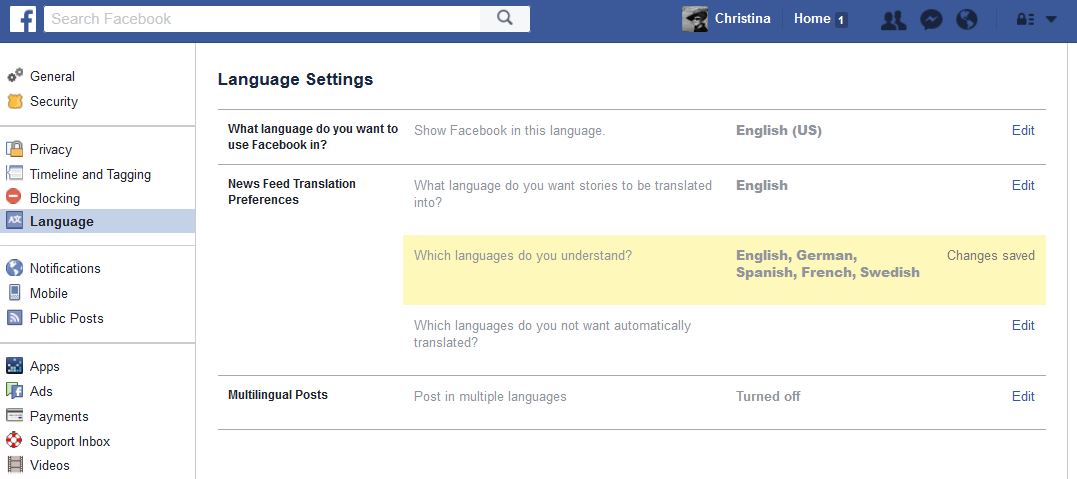
– You don’t want Facebook to translate posts of your international friends, because you speak and want to practice several languages? (Click on “See translation” under a post (if it is not already translated for you) –> settings (wheel) –>) Or directly go to language settings –> adjust those
Do you know a cloud-based program to add to this list? If so, please let me know!
